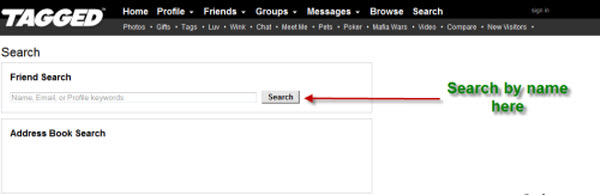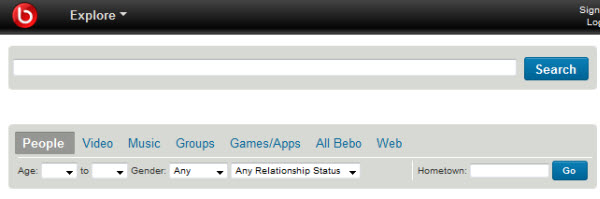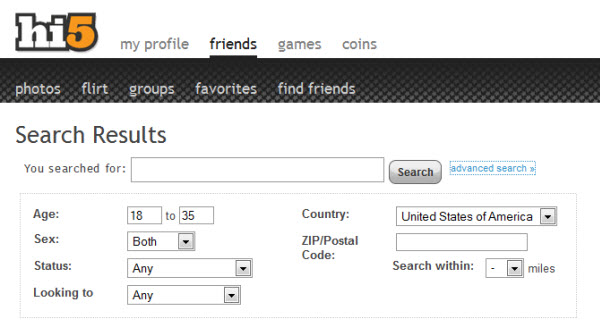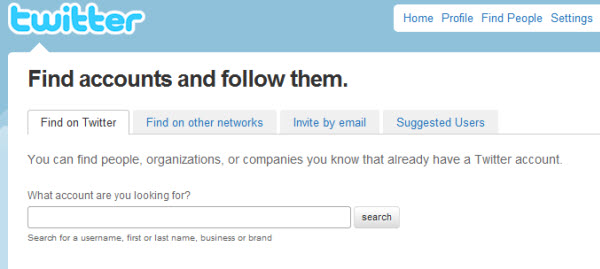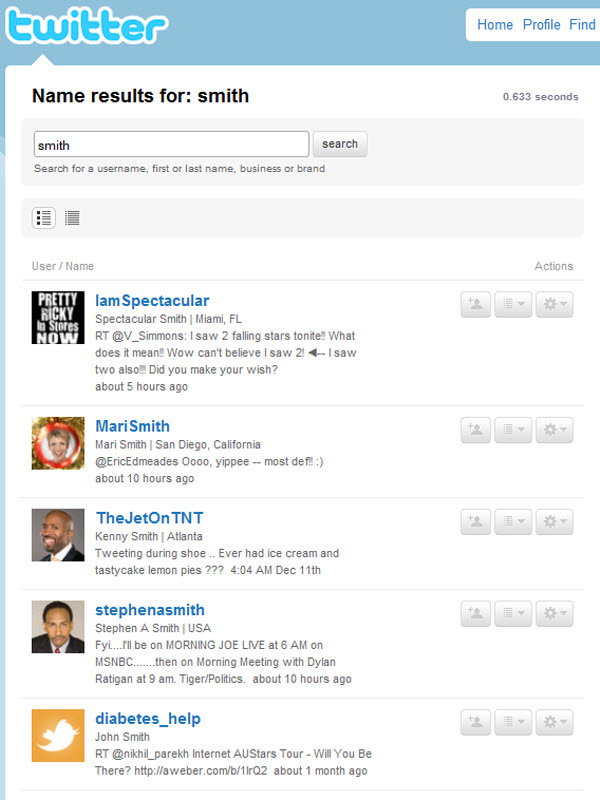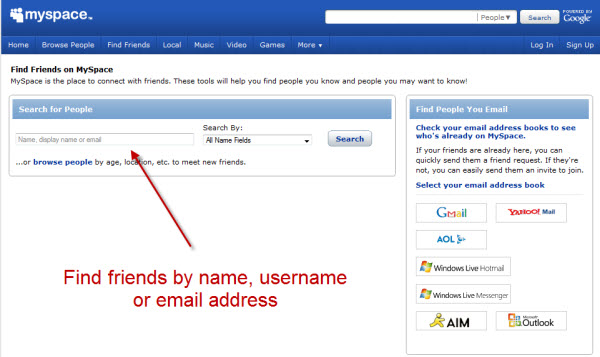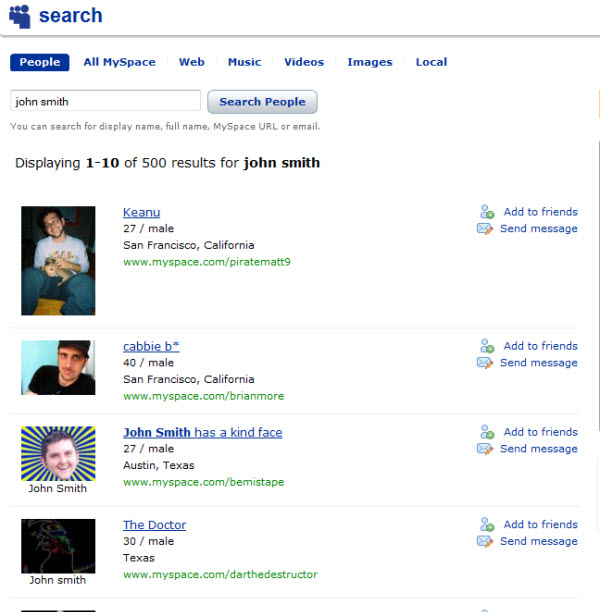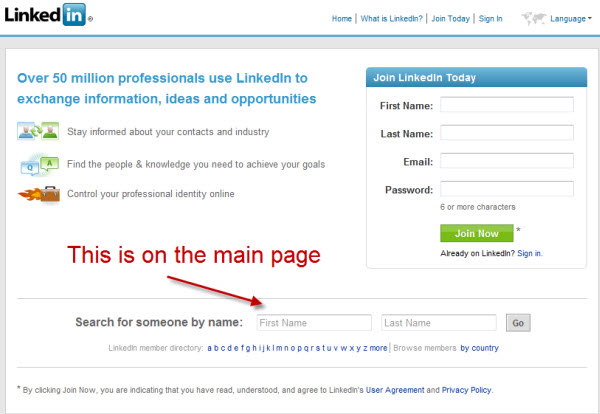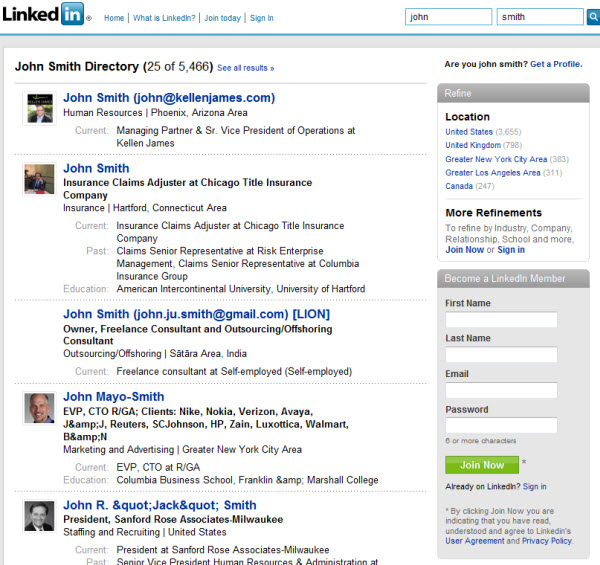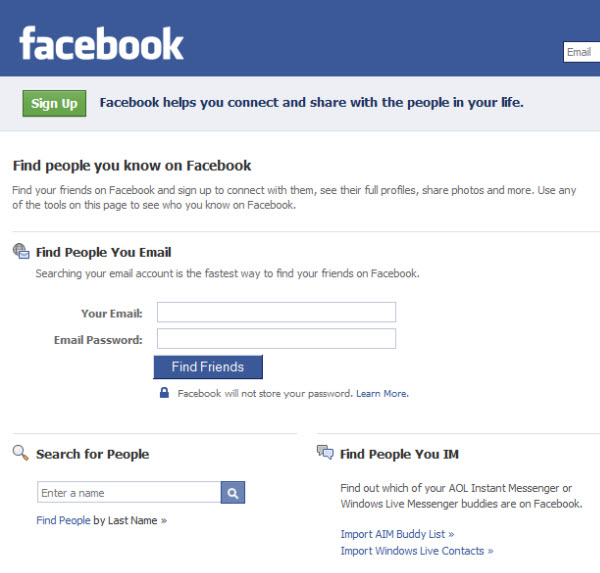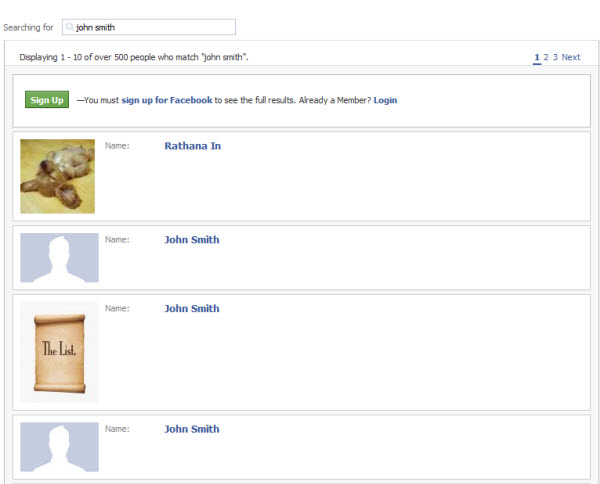[cjtoolbox id=”1″]
Here are the ‘people search options’ of some amazing social networking websites. You can use them to locate friends online and also trace people (hopefully, for good purposes):
7. Tagged
Quick facts:
- Tagged currently has over 30 million users worldwide
- Most of its users are outside of US
Search Results Example:
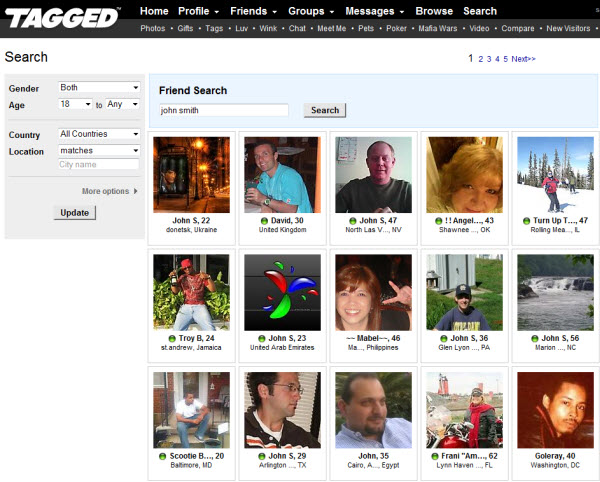
Tips when searching:
- You can search by name, user name and email address
- Think of what was your friend’s nickname and enter it there if you can’t find him via his real name or email
- Take a look at the advanced search options, you can also search by age there
6. Bebo
Quick facts:
- Most popular in Ireland, UK
- Over 40 million users
- They’ve been acquired by AOL in 2008
Search Results Example:
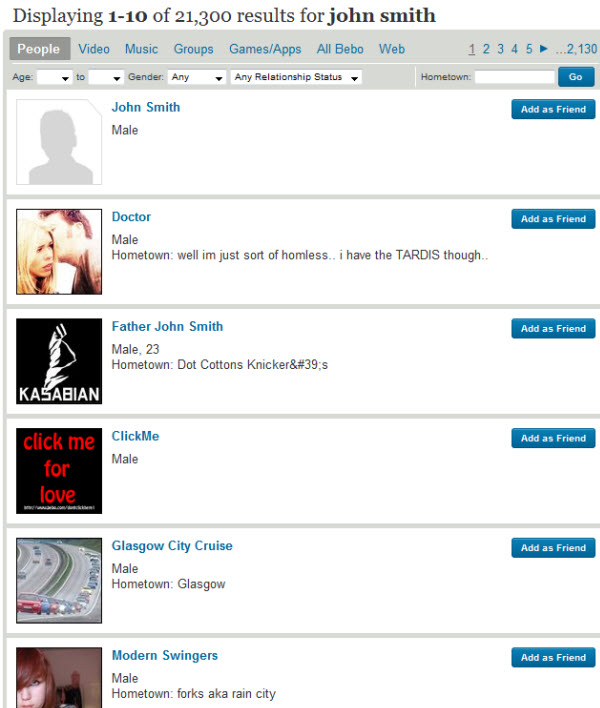
Tips when searching:
- You can search for a user’s videos except for first and last name
- Write as much information as possible in the search box, they don’t have advanced search options
5. Hi5
Quick facts:
- Over 60 million active members
- Most popular in Latin America
Search Results Example:
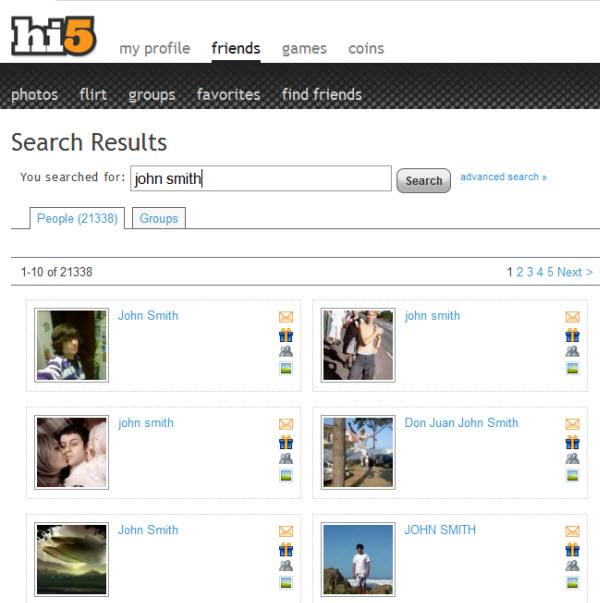
Tips when searching:
- Narrow your search results (age, country)
- You can search by email, just enter the email address there
4. Twitter (registration is required)
Quick facts:
- You need to be registered to access their ‘find people’ option
- One of the fastest growing websites
- 25 million users
Search Results Example:
Tips when searching:
- They still don’t have advanced system for searching for people
- Most people use user names, so enter your friend’s nickname here
3. MySpace
Quick facts:
- Still one of the most popular social networking sites around
- Over 100 million users
- Owned by NewsCorp
Search Results Example:
Tips when searching:
- They have very user friendly search engine, you can search by name, user name, email
- Search by last or first name only if your friend’s first/last name is rare
- Use the email search option, enter your friend’s email address there
2. Linkedin
Quick facts:
- Business-oriented social networking site
- Over 50 million users worldwide
- People post a lot career information there
Search Results Example:
Tips when searching:
- Linkedin is a business-oriented website, so you can search by company, industry and so on. You need to register to do that, though
- In case your friend worked in a particular company, you can search by company, find the people that currently work there and ask them whether they know something about your friend
1. Facebook
Quick facts:
- The most popular social networking site
- 350 million and growing active users online
- Most likely, you can find most of your friends there
Search Results Example:
Tips when searching:
- You can search by email address
- Import your contact list so Facebook will see whether your friends have an account there (it will search by email)